5 min read
Blogs are on Notion!
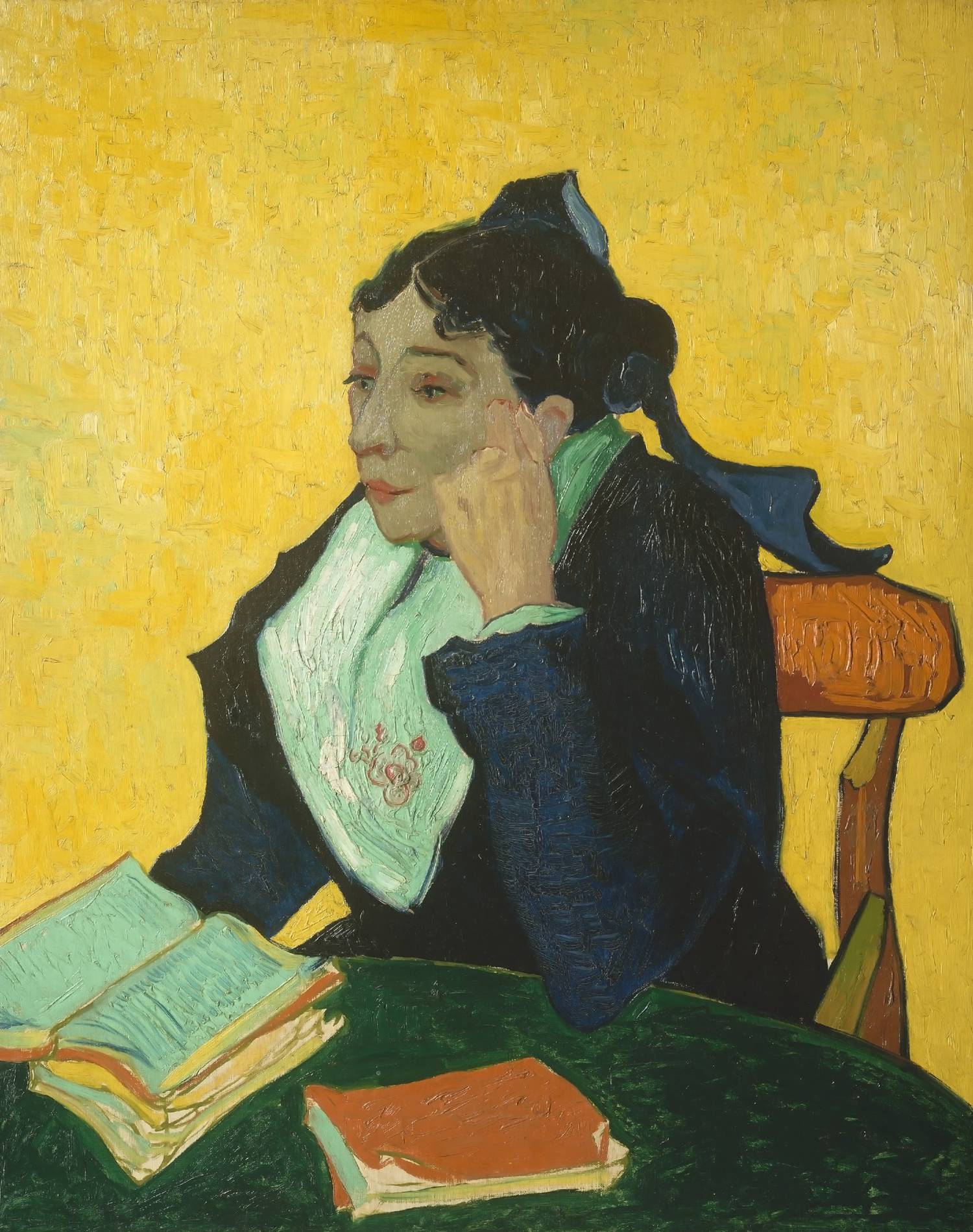
Writing is a cool art, but as a developer maintaining own blog which uses technologies like astro , mdx, cloudflare, github etc. To add a blog, It feels like a tedious process. This was biggest hurdle in adding new blogs.
But now, I am using Notion as CMS (Content Management System) to server blogs to my static site.
The workflow is something like:
- I write with ease on notion.
- When done, mark the
publishcheckbox,
- do a
POSTcurl request to my website which does aPOSTrequest to cloudflare’sdeploy hooksto re-build and deploy the project, the content is synced and updated in this process.
PS: The bellow code is just to test how its looks
pre-push:
parallel: true
commands:
test:
run: go test -v ./...
pre-commit:
parallel: true
commands:
linter:
run: go tool golangci-lint run -n
secrets-scanning:
files: git diff --name-only --diff-filter=d --staged
# https://gitlab.com/gitlab-org/gitlab/-/blob/master/lefthook.yml
run: 'if command -v gitleaks > /dev/null 2>&1; then gitleaks protect --no-banner --staged --redact --verbose; else echo "WARNING: gitleaks is not installed. Please install it. See https://github.com/gitleaks/gitleaks#installing"; fi'
An Image

| Hello 1 | Hello 2 |
| Value 1 | Value 2 |
#include <iostream>
int main (){
cout << hello<< endl;
}Current Challenge:
- Code Highlight
- Adoption